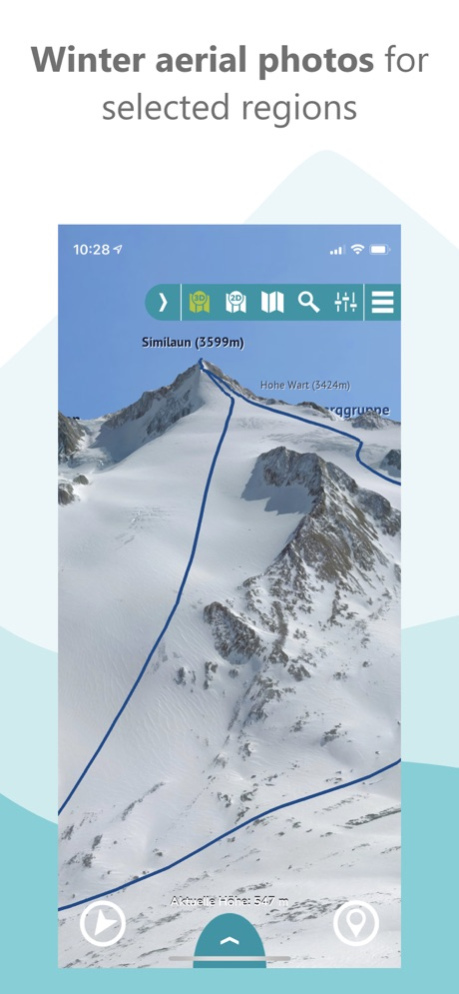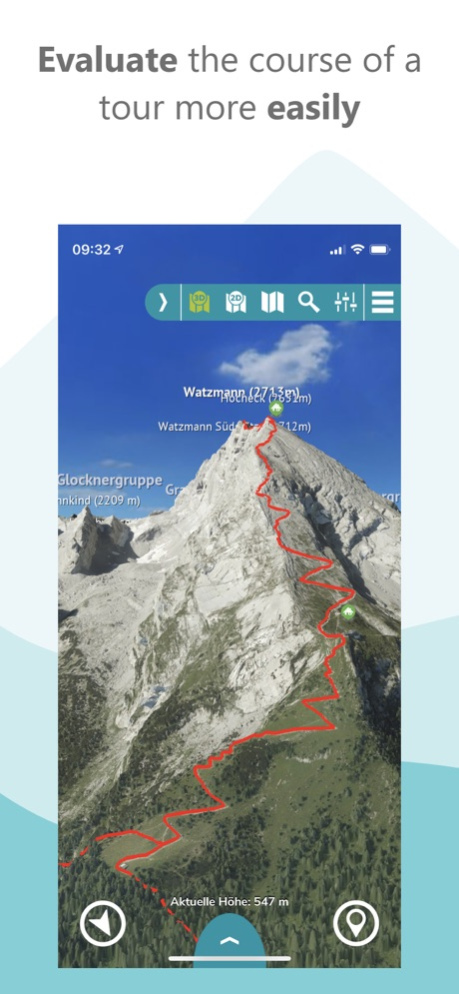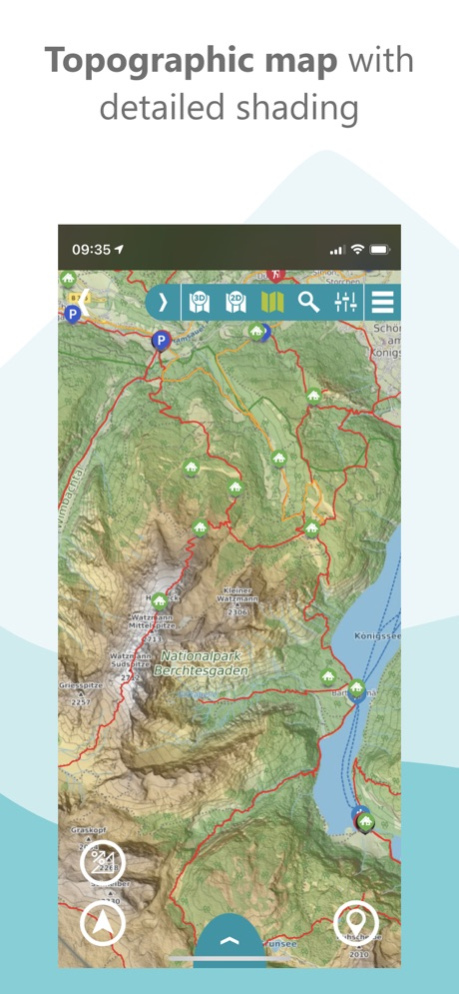RealityMaps 3D tour planner 1.9.230913
Free Version
Publisher Description
PHOTOREALISTIC 3D MAPS FOR BETTER TRIP PLANNING
The award-winning outdoor navigation app is the perfect tool for planning your next trip and finding your way around. The unique photo-realistic 3D representation of the mountain landscape allows an intuitive, realistic assessment of the terrain and the requirements. Many practical features help you to plan your next trip. These include GPS tracking, a routing function, GPX import into the 3D map and map download for offline use.
MAPS FOR SUMMER & WINTER
The 3D map summer is based on aerial photos with a resolution of 20 cm and a matchless terrain model with a resolution of 60 cm. For winter we provide a 3D relief map with all ski resorts and high-resolution aerial photos for selected regions.
QUALITY-CERTED TOURS
The app offers hiking, mountain, ski and bike tours exclusively researched by experts from Bergverlag Rother and other partners. For all tours there is an elevation profile, photos and directions. With the GPS function, you can easily follow the marked route while on tour. A highlight is the import of any tours in GPX format or from Komoot into the 3D map.
SIMPLE AND SAFE ORIENTATION ON THE MOVE
With the combination of 3D map, aerial photo and topographical relief map on a scale of 1:25,000, you can perfectly prepare yourself for a trip. With the routing function, you can plan new routes on the 3D map. The GPS tracking function turns your smartphone into a full-fledged navigation device. On tour, your current location is always displayed live on the map. A virtual 360° panorama with information about the surrounding landscape makes it easier for you to find your way around.
RECORD YOUR OWN TRACKS
With the tracking function, you can record your track and display the route covered live on the 3D map. Duration, distance, altitude and speed are continuously determined. With a user account, you can save the recorded tracks in your personal tour cloud, transfer your tracks to other smartphones or tablets and share them with friends.
MORE SAFETY IN THE MOUNTAINS - OFFLINE MAPS
The app offers an unprecedented level of security. In the photo-realistic 3D map you can read the exposure and condition of the terrain and identify danger spots. In bad weather, in fog or at night, you can find your way around as the map depicts the real terrain. Another safety aspect: you can load the maps onto your smartphone for offline use.
EXCLUSIVELY FOR PREMIUM USERS
With a PREMIUM subscription, you can record, save, share and transfer your tracks to other devices, save maps offline on your smartphone, import tours in GPX format and from Komoot, and plan tours in 3D. With the subscription we finance the further development of the app and the creation of the 3D maps. The subscription runs through the store and can be canceled at any time.
FREE TRIAL SUBSCRIPTION
With a test subscription you can use all PREMIUM functions for one week free of charge.
For more information visit https://www.realitymaps.app/realitymaps-app/
Terms and Conditions: https://www.realitymaps.app/agb/
Sep 14, 2023
Version 1.9.230913
- Planning routes is now even easier
- Over 10,000 new tours
- Faster app launch
- Full integration of the new Tour Planner for the PC
- Plan with the Tour Planner for the PC directly on the 3D
About RealityMaps 3D tour planner
RealityMaps 3D tour planner is a free app for iOS published in the Recreation list of apps, part of Home & Hobby.
The company that develops RealityMaps 3D tour planner is 3D RealityMaps GmbH. The latest version released by its developer is 1.9.230913.
To install RealityMaps 3D tour planner on your iOS device, just click the green Continue To App button above to start the installation process. The app is listed on our website since 2023-09-14 and was downloaded 6 times. We have already checked if the download link is safe, however for your own protection we recommend that you scan the downloaded app with your antivirus. Your antivirus may detect the RealityMaps 3D tour planner as malware if the download link is broken.
How to install RealityMaps 3D tour planner on your iOS device:
- Click on the Continue To App button on our website. This will redirect you to the App Store.
- Once the RealityMaps 3D tour planner is shown in the iTunes listing of your iOS device, you can start its download and installation. Tap on the GET button to the right of the app to start downloading it.
- If you are not logged-in the iOS appstore app, you'll be prompted for your your Apple ID and/or password.
- After RealityMaps 3D tour planner is downloaded, you'll see an INSTALL button to the right. Tap on it to start the actual installation of the iOS app.
- Once installation is finished you can tap on the OPEN button to start it. Its icon will also be added to your device home screen.